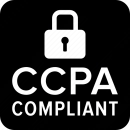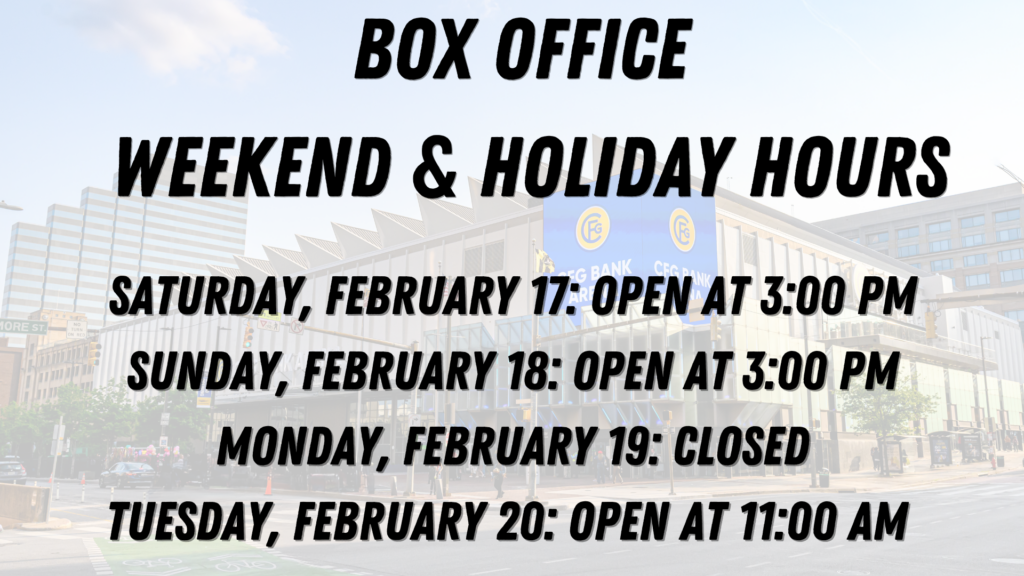TICKETMASTER BOX OFFICE
CFG Bank Arena Ticketmaster Box Office is open Monday – Friday from 11:00am – 4:00pm.
*Hours may vary on Event Days and Holidays.
Mobile Ticketing:
Your phone is your ticket. Add tickets to your mobile wallet or transfer to friends before reaching the doors.
- Open the CFG Bank Arena App or Ticketmaster App
- Save your tickets to your mobile wallet
- Scan your barcode or tap your Apple Wallet Ticket with our Ticket Takers
- You’re all set!
To Purchase Tickets:
Visit www.ticketmaster.com or purchase in-person at the CFG Bank Arena Ticketmaster Box Office
Ticketmaster Customer Service: 800-653-8000 or help.ticketmaster.com
Fans can pay for tickets at the CFG Bank Arena Ticketmaster Box Office using a valid debit or credit card. NO CASH ACCEPTED.
CFG Bank Arena Ticketmaster Box Office and Ticketmaster are the only authorized ticket vendors for all events taking place at CFG Bank Arena. Tickets purchased from any other source may not be valid. CFG Bank Arena is not able to guarantee to be able to honor, replace or refund invalid tickets. If you purchase tickets from an unauthorized agent in the secondary market, you may run the risk of purchasing counterfeit or invalid tickets.
The only authorized ticket resale service for CFG Bank Arena event tickets is Ticketmaster’s Ticket Exchange. Ticket Exchange is an online service that enables premium and fan-to-fan transactions. More information on Ticket Exchange.
To offer enhanced convenience and safety, mobile-only ticketing will provide contactless entry to CFG Bank Arena for all events. Your mobile phone is your ticket. Printouts or screenshots will not work.
Transferring tickets is easy and convenient:
1. Open the Ticketmaster or CFG Bank Arena app
2. Head to the “My Events” tab and find the event you are transferring tickets for.
3. Tap on “Transfer”
4. Select the tickets you’d like to transfer and tap “Transfer to”
5. Enter your recipient’s information, including their mobile number or email address and an optional note.
6. TIP: If a mobile number is entered, a link to claim the ticket will open within a text message–all you need to do is press send! If an email address is entered, a link to claim the ticket is sent via an email message.
7. Tap Transfer Ticket.
8. Your transfer is complete! When your recipient has accepted them, the ticket will show as claimed. You will receive an email confirming the ticket has been accepted by your recipient. After a successful transfer, the ticket is no longer valid for entry from your account.
Note: While transfer is available for most events, there are certain instances when it is not available.
Accept Tickets via Email:
1. Tap the Accept Tickets link in your email.
2. Log in or create a new account. Be sure to use the email address that the tickets were sent to. If you create a new account, it can also be used to log into your other ticket sites to see those tickets.
3. View your tickets by tapping View Tickets or by going to My Events.
Accept Tickets via Text:
1. Tap the Login link in your text messages.
2. Log in or create a new account.
3. View your tickets by tapping View Tickets or by going to My Events.
All ticket sales are final across all points-of-purchase, no refunds or exchanges will be honored once the transaction is complete. In the event of postponement or cancellation, an exception may be made and ticket-holders will be notified directly.
Contact the Box Office:
Hopkins Plaza Lobby
201 West Baltimore Street
Baltimore, MD 21201
*CFG Bank Arena Ticketmaster Box Office only sells tickets to events happening at CFG Bank Arena